9 November, 2024
Check out below the remote recording software for seamless collaborations.
In the ever-evolving landscape of music production and content creation, the demand for remote recording solutions has skyrocketed. Musicians, podcasters, and content creators now seek the best tools to bridge the geographical gaps and collaborate seamlessly.
If you’re on the lookout for the ideal remote recording software, look no further. Here’s a curated list of the best options that redefine the way we capture and create audio in a virtual environment.
Remote recording tools in podcasting allow podcasters to record their audio content remotely. There are many reasons why individuals are increasingly demanding remote recording software. Here are some of them.
Remote recording tools allow podcasters to record their audio from any location. Recording audio, video, or screen activity from anywhere is easy for every podcaster with the perfect remote recording tool. Also, remote recording software is an ideal choice for musicians, podcasters, gamers, educators, and anyone willing to create audio, video, or screen activity without geographical limitations.
These remote recording tools can make schedule freedom for musicians, podcasters, gamers, educators, and anyone who wants to create content without geographical limitations. Individuals can record audio, video, or screen activity at their own pace and convenience with the perfect remote recording software. This especially lay to making schedules according to their interests.
Remote recording software facilitates collaboration with others who are geographically dispersed. Podcasters can interview guests remotely, and teams can complete their screen activity without being in the same room.
Remote recording software is completely cost-effective. These tools eliminate the need for expensive studio rentals, equipment purchases, and travel costs, making it a cost-effective option for individuals and small businesses.
These remote recording tools also provide secure recording and storage options, ensuring the privacy of sensitive information.
The demand for remote recording software across the world stems from its ability to provide flexibility, convenience, and enhanced recording capabilities.
Here are the popular remote recording tools that are used to record audio and video content or screen activity from anywhere.
Cost: $15 per month
One of the most popular remote recording software is the Riverside.fm. This excellent software is used for recording audio, video, or screen activity from any location. It offers many impressive features to record high-quality audio and video. Also, it is the best in browser-based and mobile recording. Many podcasters use Riverside.fm tool because it has a free plan with limited features, and paid plans start at $15 per month. In short, Riverside.fm is a superb solution for podcasters willing to record audio, video, or screen activity from any location.
Cost: $8 per month
Squadcast is a remote recording tool for many podcasters and companies. It boasts studio-quality audio recording, call recording, spate tracks for each participant, and live monitoring. Several podcasters use the Squadcast software for recording studio-quality audio and live monitoring. This excellent software tool has a free plan for up to three guests and paid plans start at $8 monthly.
Cost: $39.95 Per Month
The Movavi Screen Recorder tool is the best for screen recordings. It is a powerful and easy-to-use screen recorder with great features, including schedule recording, annotations, and webcam recording. This software is widely used to record screens remotely. If you are looking for free screen recording software to work and study from any location, then Movavi could be perfect! Also, this tool has a free plan with limited features, and a paid plan with advanced features costs $39.95 per month.
This is a guide to the remote recording software for seamless collaborations. Musicians, podcasters, gamers, educators, and anyone else are using the perfect remote recording tools to make solutions in audio, video, and screen activity. These remote recording software tools are great and most in demand. It’s recommended to check all the factors before deciding on them. To view the most popular remote recording software for seamless collaborations, start an online search today.
Source:
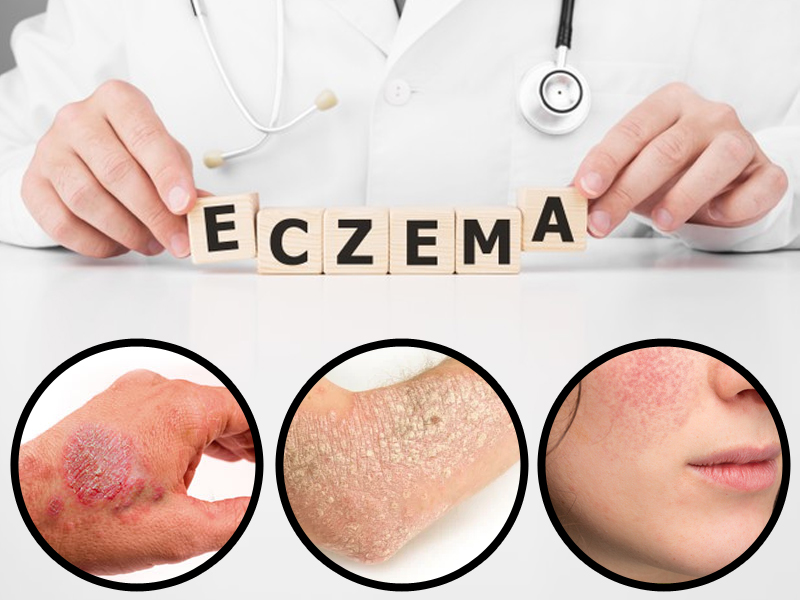
12 November, 2024

11 November, 2024

11 November, 2024